Most of you might have noticed in their instagram feed this advertise for a printing company named SAAL digital.
The ad caught my eye and I decided to contact them. They offered a voucher to try their professional book printings.
The steps to design your book is straightforward thanks to their desktop application. They explained me that the mobile app isn't really up to the task yet and that's the reason why you'd have to go with the desktop app.
The first thing I noticed from the application and I liked probably the most is the fact that it's working as projects. So every single of your book or print is a full saved project allowing you to reuse and manipulate it for further ones.
To start you'll need to dig into the catalogue of products and choose the one you want.
I decided to print a book from their professional line. From there you'll have multiple options regarding a case in leather and its color, the color of the cover of your book, the type of the cover, the type of paper (glossy/mate) and a theme related to your book. This theme is very important though because it will load a bunch of graphic artifacts or widgets that could be displayed on your book at your convinience.
I opted for a book with a cover in cristal to display one of my photograph and the back of the cover in leather. I also chose to add the case in black leather as an option. The whole package is well protected for the delivery parcel.


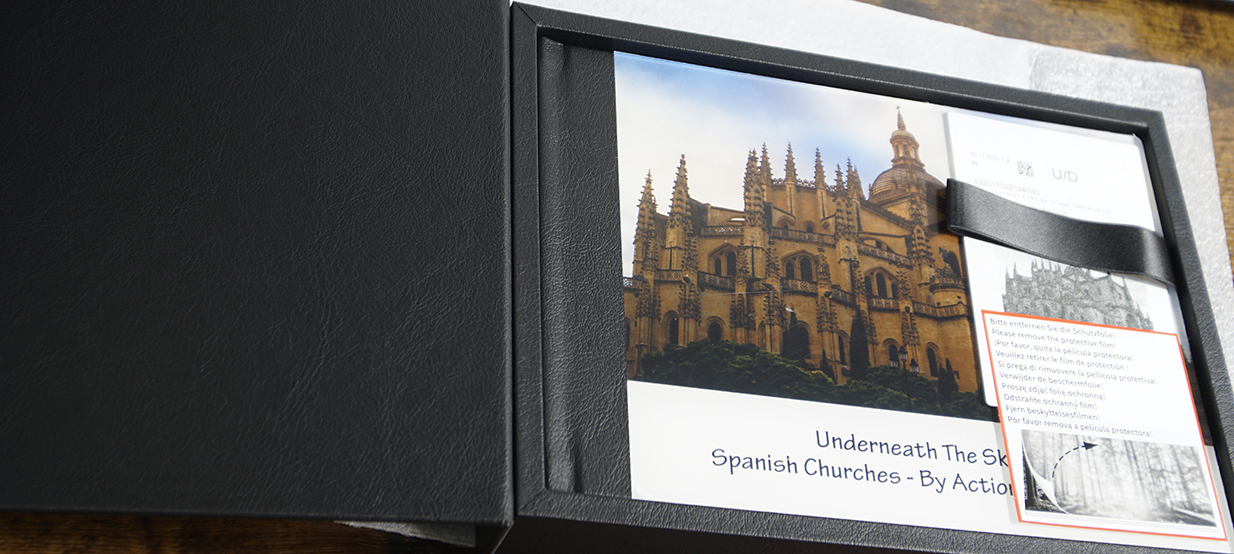

The cristal itself is covered by a layer of plastic tape to protect it, and is thick enough to ensure sturdiness.

The result is of high grade quality to say the least.
When it comes to designing the pages of your book, the UI itself is very simple and there are 2 ways of doing it.
Either you go fully manual (what I did) in which case you'll have to choose all the elements that will compose your page, or you'll go for the semi-automatic mode.

In this last mode you mainly choose your pic for the page, and the wizard, using AI, will try to fill the page with the image and some widgets attached to the theme you defined previously. I didn't get all the ins and outs of this system as I had sometimes the feeling to fight a bit against the wizard more than being helped. Hence did I decide to switch to fully manual mode.
Well the result of the print is stunning. The contrast, the tones and depth of colors is good enough for me.

I really appreciate the rendering of my panoramas on 2 pages.

I will definitely redo some prints via SAAL Digital myself and fully recommend them blind folded.
If you want o see more, don't hesitate to watch the related video version of this review.
Wishing you a nice day.






































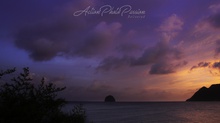



































[[comment.author_nickname]] - posted: [[comment.date_posted]]